sphinx-docsearch¶
sphinx-docsearch replaces Sphinx’s built-in search with Algolia DocSearch.
Documentation: https://sphinx-docsearch.readthedocs.io/
Source Code: https://github.com/algolia/sphinx-docsearch
Install¶
pip install sphinx-docsearch
Then, add the extension to your conf.py:
extensions = [
# ...
"sphinx_docsearch",
]
docsearch_app_id = "<DOCSEARCH_APP_ID>"
docsearch_api_key = "<DOCSEARCH_SEARCH_API_KEY>"
docsearch_index_name = "<DOCSEARCH_INDEX_NAME>"
Screenshots¶
sphinx-docsearch looks great in both light and dark mode with Shibuya theme.
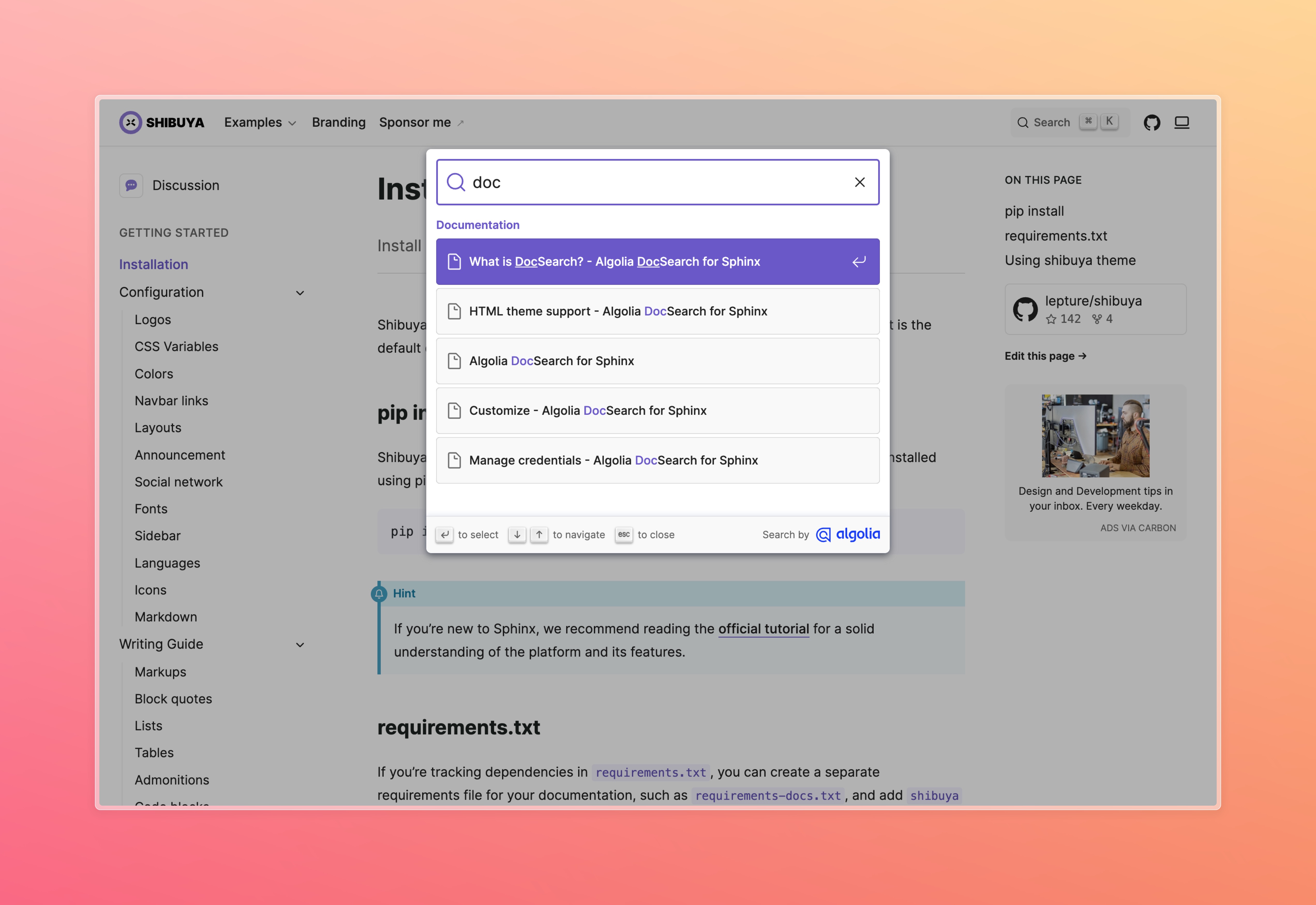
DocSearch modal in light mode.¶
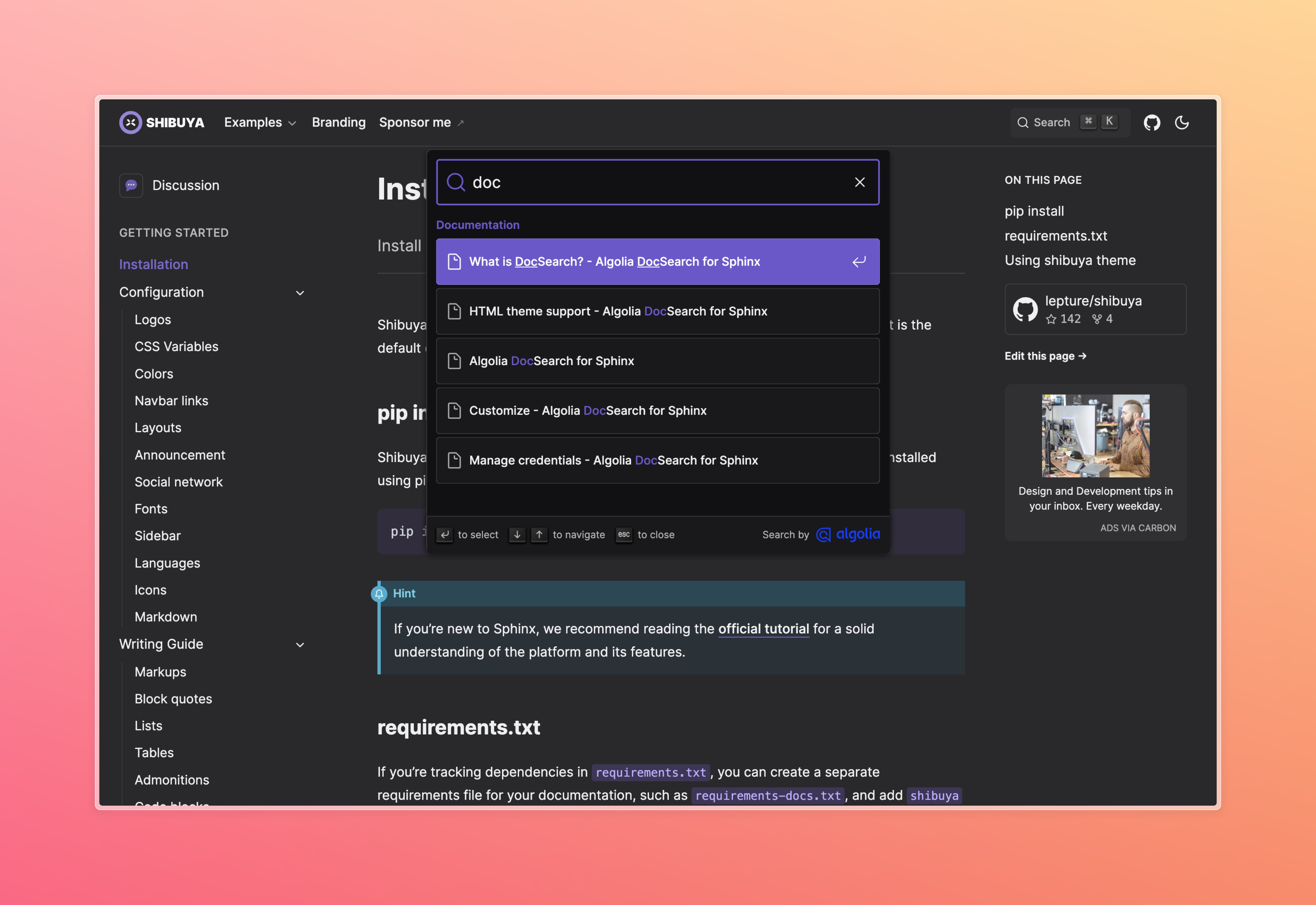
DocSearch modal in dark mode.¶
Docsearch troubleshoots¶
If Algolia Docsearch does not show in the navbar, please check your browser’s console log. You may encounter an error of requirejs. This error is usually caused by conflicts with other sphinx extensions.
If using together with nbsphinx extension, you can use
nbsphinx_requirejs_pathsetting to resolve the issue:conf.py¶nbsphinx_requirejs_path = ''If using together with jupyter-sphinx extension, you can resolve the issue with
jupyter_sphinx_require_urlsetting:conf.py¶jupyter_sphinx_require_url = ''